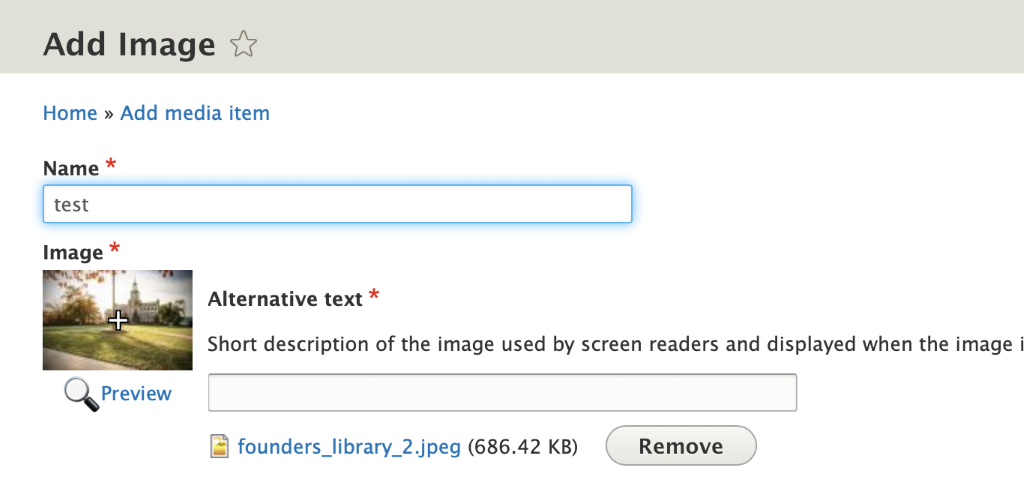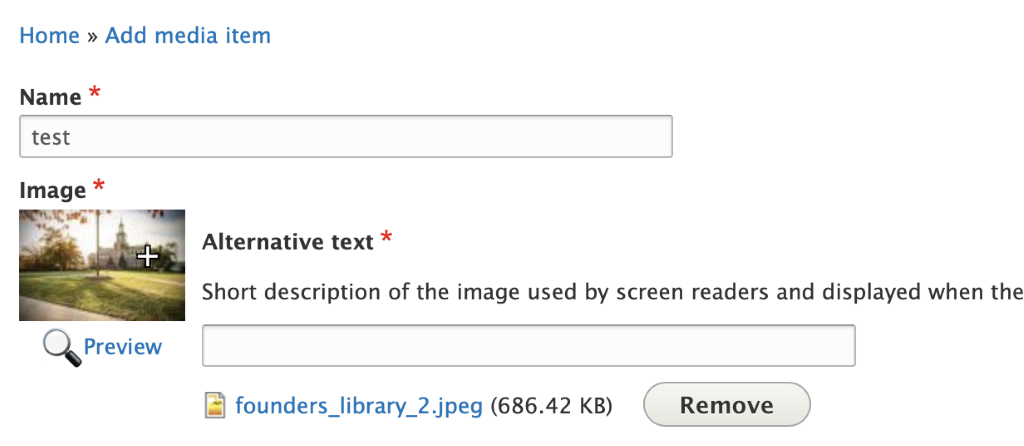Focal Point Use
Help your images look great at all sizes.
Howard sites make use of the Focal Point module in order to help set the correct scale and crop throughout multiple areas of the site, and greater Howard ecosystem. When uploading images throughout the site, it is important to set the correct focal point. This helps ensure that when images are automatically resized/cropped/etc, the the center of attention for the image makes sense.
- Upload an image of your choice by going to content > media > add media > image or selecting an image in the WYSIWYG editor.
- In the center of the preview thumbnail of the uploaded image, you will see a white “+” shape.
- Drag and drop the + to change the focal point.
- Click “preview” to view the result compared to the original image.
- Click “save”.